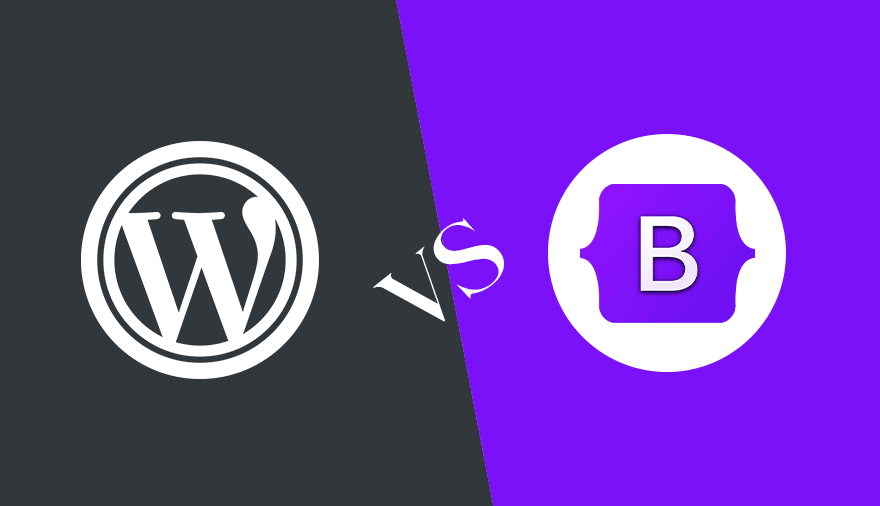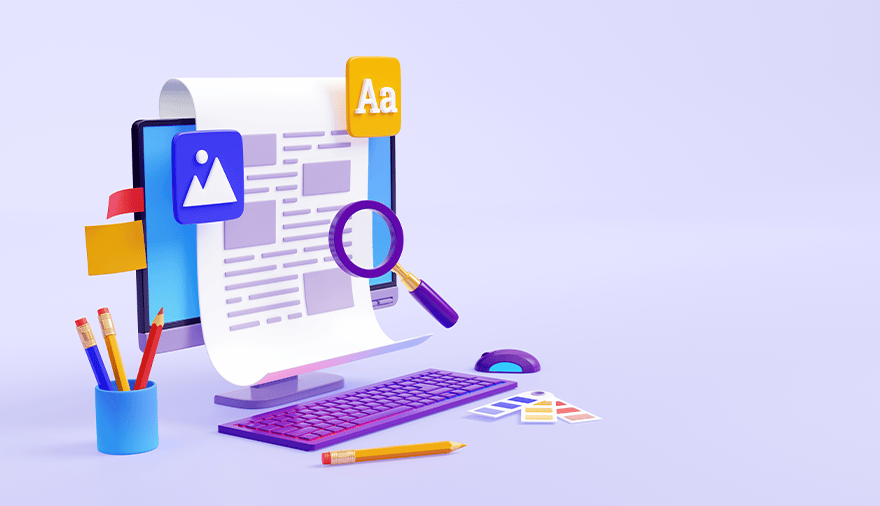Building a new website? We are sure you must be on a quest to look for the best content management system (CMS) available in the market. Creating and managing content for your website can be an uphill task, especially if you are starting. Fret not; we’ve got your back!
Let us help you by breaking down how you can choose the best CMS for your business and the top ones in the marketplaces. Let’s get started!
What is a CMS?
For all our amateur folks out there, we must first begin by understanding what CMS is.
Such software helps create and manage content developed for a website without specialized technical knowledge. Essentially, it comprises tools that assist you in making a website without possessing the ability to code. Pretty impressive technology, isn’t it?
How should you choose the best CMS for your business?
The CMS marketplace is a competitive community with a plethora of alternatives to explore. As a consumer, it can be overwhelming to choose one. Moreover, different software has their own USPs that cater to a specific business. Not knowing whether the software is the right match for you or not. You might wonder how to choose? Let us explore them!
Website/Business Type
Based on the niche of your business, some systems are better suited for its needs. For instance, if you have an e-commerce website, you might want to explore Saas CMS or Open source CMS that offers complete control. If you are a small business owner, opt for software providing accessibility and affordability.
Scalability Features
Scalability is an essential factor when it comes to choosing a top content management system. Businesses work in a dynamic environment where adapting to changes is imperative. Opting for software that can help you overgrow and cater to these changes should be your catch!
Design and Development
Implementing a user-friendly design for your website is essential. Using a CMS software that offers several design templates to choose from is a great place to begin. Additionally, it should let you customize the same as per your requirements without having the technical expertise.
Knowledge and Support
Having software by your side is great but having support is even better as you might run into some concerns or questions while working with it. Choose a CMS provider that offers a customer service team or a supportive community to address your issues. Opt for the correct CMS application that doesn’t interrupt the management of content and save efforts.
Ease of Use
An ideal CMS should make your life easier as you create and edit the content on the go. Easy usability and interface with different elements to choose from can make your life hassle-free, especially if you are a beginner.
Data portability
Picture this! You buy a CMS application, and you’re ecstatic to use it. However, it fails to export or move data conveniently. We are confident you felt an instant rush of regret not seeing yourself decide better. Offering data portability ensures you can move your data via different platforms and with complete freedom.
Overall cost
While choosing the right CMS platforms, it’s essential to see whether it fits your budget while offering you the best benefits. The marketplace has software that is free or charges a monthly fee. You might need to pay for third-party extensions or web hosting services. Friendly reminder- go through the pricing well to make an informed decision.
SEO
With all these efforts, the end goal is to reach out to our audience. A good investment is where your users can easily find you through simple search results. That’s when SEO jumps in! How can it help? Can your CMS application offer feature such as SEO-friendly URLs or image alt-tagging? What are its reviews in the SEO department? Does it let you configure title tags and meta tags? If the answer to any of these questions is a loud YES, then you are headed in the right direction.
5 Best CMS For Any Business
1. WordPress.org
Looking for a top content management system? WordPress.org is your calling! With a whopping 60.8% market share, it has paved its way in the CMS market. Do you know why? Let’s cover it up.

- Free Content Management System
- Flexible with different business types.
- Publish all your content with ease!
- Experiment with thousands of plugins.
- Reach greater heights with SEO!
Features:
- It’s super easy to get your business online and publish it in no time! WordPress can help you reach a wider audience and grow extensively in no time.
- Several publishing tools that effortlessly manage all your content. It lets you create drafts, review post revisions, and schedule them! Convenient, right?
- Efficient user management keeps the entire team organized by categorizing contributors and community members.
- Experiment with over 1000s of plugins at your disposal. You can add social networks, spam protection, or even forums.
Pros:
- Supreme flexibility and freedom for all businesses.
- Variety of themes and plugins to experiment with.
- It has in-built analytics that lets you see your statistics and improve your performance.
- You can create a site free of charge with over different themes and templates.
Cons:
- It can be a daunting task for beginners as it offers too many alternatives.
- You will have to manage tasks such as security and backups leading to confusion for many.
- Web hosting plans can be costly in the future as the business grows to make it challenging to cover.
2. Shopify
Shopify is a famous online store builder that has gathered user attention over the reasons. It is the third-largest retailer in the U.S., right after Amazon and eBay. Why is that? Let us see!

- Breathtaking themes to customize!
- In-house App store!
- Unlimited bandwidth and online storage.
- 24/7 customer support system.
- Over 1,000,000 trusted businesses!
Features:
- Easy to customize your store, website, or blog with no hassles.
- Complete product inventory and customer data at your disposal to work with.
- You can sell on mediums such as Pinterest or Amazon effortlessly.
- Several payment gateways are supported, offering ease of business
- Integrate with third-party shipping apps for maximum accessibility.
Pros:
- 24/7 dedicated customer support team to help you via chat, phone, mail.
- Shopify offers over 1,200 different plugins that automate your task.
- Accept credit and debit cards and provide integrated payment options like Paypal for users.
Cons:
- Limited free theme templates that offer little customization and experimentation for users
- Not a free application. You need to pay $29 per month to avail its benefits.
- Shopify apps are limited in their approach as compared to WordPress.
- Adding several third-party apps to your store can drive your cost high.
3. Squarespace
Squarespace is an American-based company offering website building and hosting services to several businesses across the globe. So what makes it an entrant to our list?

- Practical built-in SEO tools.
- Aesthetic and gorgeous themes for all.
- Integration with third-party software.
- Universal compatibility for all devices.
- The reasonable and affordable pricing structure.
Features:
- Turn your ideas into reality with its simplistic yet effective website builder!
- You can customize your templates that are designed by their creative team. Moreover, you are accessible to customers with your content layouts and pages too. In our opinion, 100 points for creative freedom here!
- Supports different content types such as photos, videos, audio, text, forms, maps socials, to name a few. Choose what best fits your tone of conversation!
- Password and Page locks offer 100% security of data and reduce misusage.
Pros:
- Positive and instant customer support channels for all businesses.
- Best choice for Bloggers with its commenting feature and multi-author functionality.
- All in one platform, meaning less headache from your end to manage.
Cons:
- Not the best for larger websites that carry heavy menu hierarchy as its template score has lower ratings for its speed.
- Challenging to create multilingual websites, causing a hindrance for global businesses.
- Expensive pricing structure followed by this application with limited plans for websites to choose from.
- Lack of advanced marketing tools for companies to analyze and improve their performance or SEO-based results.
- No third-party application support through extensions and plugins limited the scope of business.
4. Wix
A beginner-friendly and popular alternative in small businesses is Wix. There are some striking reasons why Wix makes it to our list!
Features:
- It offers over 500 stunning templates that are the best alternative for beginners.
- If you are someone picky on design, then Wix is your calling. It offers complete design freedom to get as creative as you want.
- Provides personalized SEO plans, so your website is easily found on Google’s search results.
- Easily compatible with desktop as well as mobile.
- Guess what? It offers unlimited fonts to choose from. Get your creative horses running!
Pros:
- You can add several apps to your site from the Wix App market that works as plugins.
- Create your pages with your template or choose pre-made templates to choose.
- It lets you efficiently market your product over a larger demographic and location.
- Offers a good site speed as compared to its competitors.
Cons:
- The free plan won’t let you run an eCommerce store. It would help if you bought a paid plan for this.
- In its free plan, the branded domain name and ads keep popping up on your site. Hence, letting Wix make all the money and not you.
- To track and analyze your performance, you need to upgrade yourself to a paid version of the application.
5. Big Commerce
Are you looking for an ideal and customizable e-commerce platform? Your search ends here!

- Tools to manage payment and shipment!
- Templates are built-in.
- Build-in SEO and Analytics tools.
- Marketing and conversion tools!
- Point of Sale solutions for users.
Features:
- The software is highly customizable for all businesses as it lets you improve your template so you can cater to your specific needs.
- The application offers built-in SEO features that help in increasing the visibility of the brand. Moreover, its analytics provides insights and recommendations that can improve your performance.
- It is well-supported with third-party payment services such as Stripe, PayPal, or Amazon Pay.
- Offers third-party extensions that are tested and approved in the marketplaces. Such applications can improve your site and drive efficiency.
Pros:
- Trial period so you can test the waters and make up your mind before you commit.
- A great support system that is available round the clock through live chat, community, or email.
Cons:
- Lack of control of your store as compared to its competitors. It offers limited integrations and themes that can hamper business growth.
- After attaining a particular sales goal, you are automatically shifted to a new pricing plan leading to heavy expenses for users.
Let’s wrap up!
Is it still confusing? See, it doesn’t matter what kind of website you are planning to develop; we recommend WordPress. Yes, because it is already a market leader in CMS segmentation. And don’t worry, we also use it here at angoorr.
WordPress is the CMS for any business. But if you are looking to fulfill specific requirements, consider Shopify or Bigcommerce for an eCommerce store. If you just hate to code, explore Wix or Squarespace.
If still, you are struggling to find your answer, drop your comment here. We will love to help you!