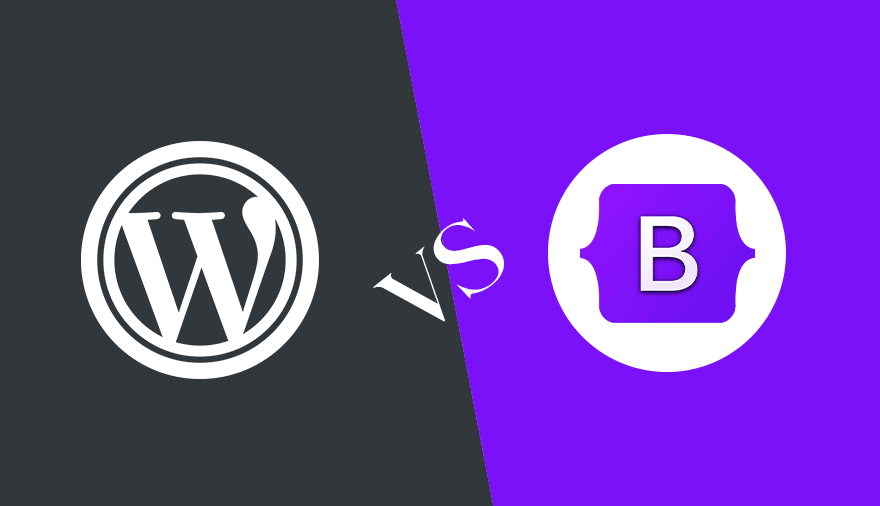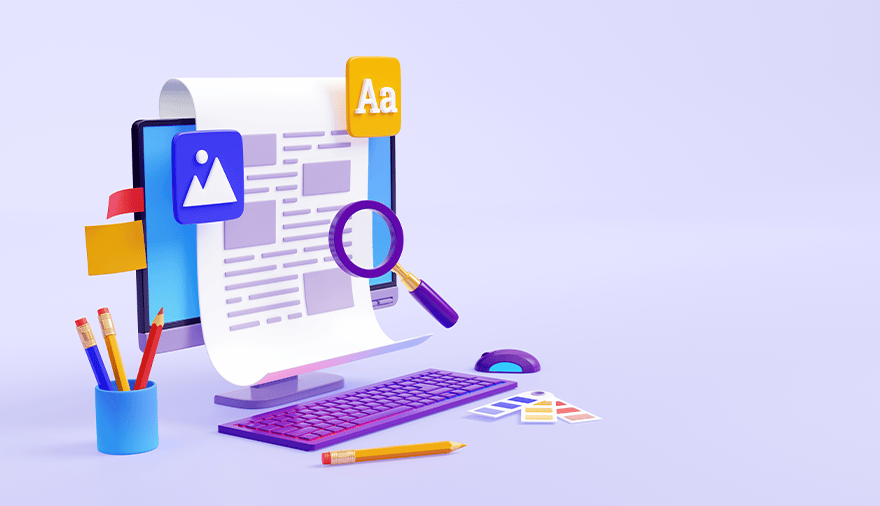The process of creating websites is integral to growing one’s business or brand in general. There are around 1.1 billion active websites online. Websites happen to be one of the most beneficial aspects to a business or an individual. The primary reason for this is that a website is capable of reaching large masses. Therefore, an enterprise or individual will receive the exposure they desire. For this reason, many people turn to tools like WordPress and Bootstrap to create websites.
What is WordPress?
WordPress is the most extensive content management system in use today. Around 20% of all active websites are WordPress users. The platform is an open-source web publishing software. It works towards creating unique and intuitive websites. The platform has been a common medium for promotion. It is popular among small-scale to larger enterprises as well. The benefit of using WordPress is that it does not require much time to develop a website, and this is because of the drag and drop feature that it offers. One need not possess pre-existing coding knowledge to use WordPress. In addition to this, there is a decrease in the cost of deployment.
WordPress has two variants. They are WordPress.com and WordPress.org. The first variant, WordPress.com, is responsible for creating and hosting websites. A person looking to create a website can sign up for free. After doing so, they can work towards designing their websites. WordPress possesses a list of templates. These templates decide the layout and overall appearance of the website.
One can create a website that best represents one’s business or blog.
Many claim that the platform is user-friendly. It is flexible enough for all kinds of people. WordPress offers services that extend further than creating a website. It is known for the freedom a user has to customize their website. In addition to this, it possesses thousands of plugins. The purpose of a plugin is to allow one to have a better experience. In essence, the plugin gives a website additional practical features.
What is Bootstrap?
Bootstrap is a front-end framework. A framework refers to a library of pre-written code. It is a CSS Framework. Front Development refers to the programming seen by the user. They can interact with the browser because of this programming. They store sets of code that are present in specific files or folders. That provides a base upon which a developer can run programs. After which, they create websites.
Bootstrap is a mainstream framework for front-end development using CSS. A user can receive access to the framework for free. In addition to CSS, it possesses HTML and JavaScript frameworks as well. One can use any of these languages to create web applications. This toolkit was a creation from Twitter. It is still in use to develop new features.
It can run on multiple browsers. Thus, giving a developer a range of options to work with. In addition to this, it possesses built-in support through available plugins. It functions in a variety of development environments (IDE). Bootstrap aims to create responsive websites. These websites undergo enhancement for mobile screens as well. Developers can choose from a range of server-side technology. There is freedom of choice regarding languages as well.
Difference between WordPress and Bootstrap
Both WordPress and Bootstrap have their fair share of resemblances. The primary likeness is that they develop websites. In addition to this, they possess the following differences:
| Features | WordPress | Bootstrap |
| Function | WordPress is an open-source platform. It offers services like content management software for websites. A CMS platform is used to edit, publish and manage content online. A user can do so without the need for a developer. | Bootstrap is an open-source tool as well. You can use its pre-written libraries of CSS to develop your website. |
| Types of framework | The WordPress framework offers both front-end and back-end development. | Bootstrap acts as a framework for only front-end development. Due to this, it reduces the pliancy to develop webpages. |
| Ready-made templates | WordPress possesses a more extensive range of templates. The templates are available to all users. | Bootstrap does not contain a range of templates. For this reason, one will not have many choices while creating a website. |
| Coding experience | It is not required to have programming skills or knowledge. WordPress allows one to create attractive websites with little or no coding knowledge. | You need to have coding knowledge to use Bootstrap. If you want to get started with it, then you must possess knowledge of CSS and HTML. |
| System in use | WordPress allows one to create a website using the simple “drag and drop” feature. For this reason, you can update or change your website easily. | Working on Bootstrap has more obstacles in comparison to WordPress. Website development is not as simple as dragging and dropping features. The platform uses a grid system to alter web pages. |
| Languages available | Developers on WordPress use PHP to run applications. It does not contain many options in the language department. | Bootstrap offers several languages for development other than WordPress. The platform allows one to run programs in HTML, CSS, JavaScript. |
| SEO features | WordPress offers a range of SEO services to its users. A website present on the platform receives exposure online. | Bootstrap does not offer any SEO services. |
When to use WordPress and Bootstrap?
WordPress is an excellent tool to use if one does not possess knowledge about coding. You can access pre-made templates or themes on their official website or using the WordPress Admin panel. Using these, you can create dynamic websites. In addition to this, web development is quick on this platform.
Bootstrap is a more advanced toolkit in comparison to WordPress. This platform allows one to customize more. Web development using this tool is not restricted to PHP only. One can create websites with different languages in addition to PHP. A bootstrap is a good option for people who possess more coding knowledge.
Both WordPress and Bootstrap are solid options to use to develop websites. But depending on one’s coding experience. In addition to this, factors like time and price can affect the decision.
Frequently Asked Questions
Most frequent questions and answers
Which one is better?
The choice between WordPress and Bootstrap depends on the website that you are creating. WordPress does not require advanced coding knowledge, and it is a better option. Both beginners and experts can use the platform to create professional websites.
Is Bootstrap a CMS?
Unlike WordPress, Bootstrap is not a CMS. One is incapable of publishing content on the platform. Bootstrap is simply a framework for several programming languages.
Does WordPress use Bootstrap?
Bootstrap can be integrated with WordPress. This integration will allow one to create a theme for their WordPress page from scratch. Therefore, one can use Bootstrap to create a more custom template for their website. In essence, the integration with Bootstrap is like downloading a WordPress plugin. It offers a user additional benefits to develop a unique website.
What are the alternatives to WordPress and Bootstrap?
There are several alternatives to WordPress and Bootstrap. A few honorable mentions are Wix, Weebly, Squarespace, and more. These platforms function similarly to WordPress. Foundation, Bulma, and others are good alternatives to Bootstrap.
How to choose the best platform for my website?
One should choose a platform depending on the resources available. That is, one should evaluate the level of coding experience they have. Depending on this factor, an individual should make a decision. There are a variety of platforms for beginners starting in website creation. The more experienced individuals can opt for other options in the likes of Bootstrap.